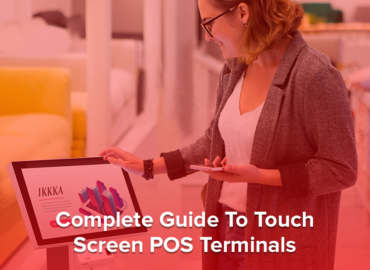POS Printer India
Are you looking to expand your business? If so, you need to first focus on expanding your workspace and equip it with the right hardware peripherals that help streamline operations and boost productivity. Choosing a POS printer India for your office setup can help you get two birds in one shot. You can generate invoices, manage customer orders and monitor the inventory all with just one device. Before you head out to the store and choose your first POS machine printer, check out these five tips to purchase a POS printer India.
Thermal Printer- Suitable For Your Business
If your business is into retail, hospitality, healthcare, or manufacturing, going for a POS thermal printer is the right choice for you. Thermal printers are low-maintenance, handy to use, accurate in printing, and require no ink at all. These printers selectively heat the paper and produce the print as the paper passes the thermal printhead. Thermal paper has a heat-sensitive coating that turns black in areas where it is heated. They are compact and are usually attached to point-of-sale peripherals for convenience in printing invoices.
Thermal printers are known for their increased printing speed, reduced printing cost, and affordable maintenance. There are little to no consumables that a thermal printer uses as well as very few moving parts, making it easy to maintain and cost-friendly to operate. You just need to replace the thermal print paper at periodic intervals and you are good to go.
Width Of Your Receipts/Tickets
Analyze the size of the receipt or ticket that you often print. The printing width needs to be above 62 mm and the optimum resolution needs to be 8 dots/mm. You need to use only thermal printer paper in POS printers. If your business requires you to print larger receipts, you need to purchase a thermal printer separately and then connect it to the POS device instead of purchasing a POS attached to a thermal printer. In this way, you can ensure to print high-quality receipts from the comfort of your work desk and provide them to your customers with ease. A three-inch thermal printer should be enough for your requirements. Also, you might want to choose a printer that can also print barcode labels as well.
Nature Of Print
Before you choose the device, check whether the thermal printer is able to print logos and small images. Most budget thermal printers will have no issues while printing text, however, the print quality will become inconsistent once they start printing images or logos. The best way is to take a few test prints before you choose the one that is suitable for your business requirements. Inspect the print and ensure that there are no inconsistencies or unevenness in the texture or quality of the print, if you find any, it is a clear red flag and it is time for you to look for better quality printers. Also, ensure that the printing speed ranges above 180 mm/sec, if it goes anywhere below that, it is not a good idea as it will surely slow down your operations. You can also print a series of 20 receipts to check how quickly the prints are being generated.
Also, do not forget to check the consistency of each print, as budget printers tend to compromise on quality during high-speed printing. Ensure that the POS thermal printer can also print QR codes and other 1D and 2D prints. Also, the device needs to have an auto-cutter option as it is convenient in the long run.
Printer Compatability With POS
With newer updated devices in the market, you need to ensure that the thermal printer that you purchase is compatible with the latest POS peripherals. Check the make and model of the printer and read the features and specifications thoroughly. Most importantly, take a look at the ports present in the device and ensure that it has a serial USB port and also supports LAN or wireless interface module. These features help you to connect with different POS terminals and even hand-held POS devices. It needs to have flexible connectivity options such as Bluetooth, USB, or Ethernet. Also, ensure that the printer is dust-proof and compatible with the POS device that is suitable for you. Quick tip, if you are purchasing a thermal printer separately, ensure that you buy the same brand as that of the POS device to avoid any compatibility issues in the future.
Go for Posiflex Thermal Printers
If you are looking to purchase the best POS printer India, look no further, Posiflex provides the best-in-class POS thermal printers that are highly versatile in printing and are known for their high-speed and consistent quality prints. These printers are compatible with Posiflex peripheral POS systems and are dust-proof, and wall-mountable in design for easy usability. They also come with auto and manual cutter options that aid in faster operations. They can also print barcode labels, different logos, and patterns with relative ease. They print at a speed of 220 mm/sec and support USB, LAN, and a wireless interface for enhanced connectivity. Posiflex POS printers India are the right choice for your business as they help you print receipts faster with increased customer satisfaction and enhanced employee productivity.